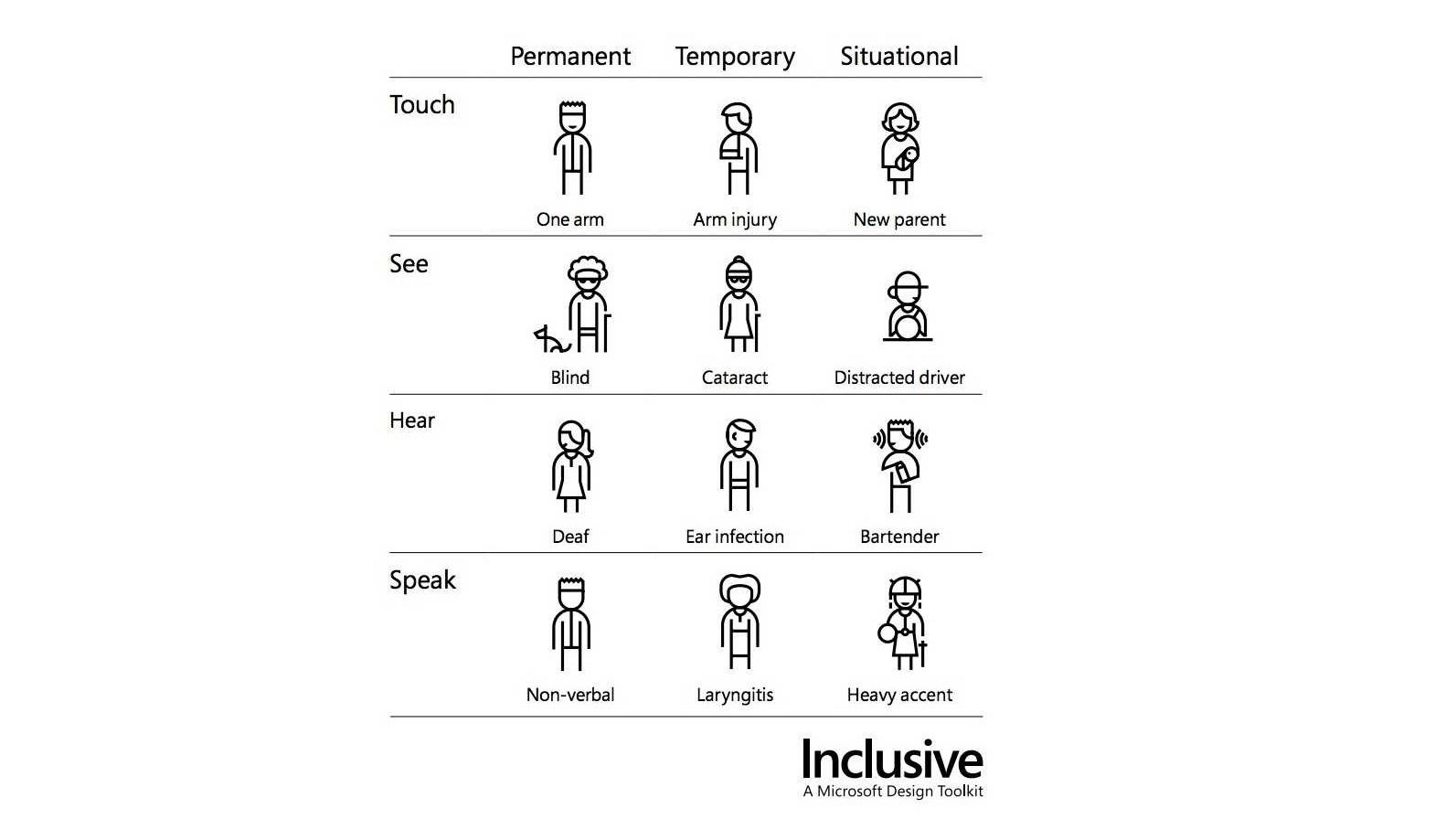
Digital For All: Building For Accessibility - Why and How?
Date: 28 February 2019
Venue: Cancer Research UK
Sponsors: Manifesto
Description:
Beside legal obligations like the Equality Act governing all organisations in all forms of accessibility, so no one is left disadvantaged, there is extra ethical accountability for nonprofits to serve all their constituents equally online and foster inclusion. Many digital standards, practices and tools exist to ensure that accessibility is thought through from the beginning and not as an add-on so all people are in mind end to end. This is more about using technology, tools and practices to ensure digital accessibility to all.
Agenda and speakers:
1. Remote presentation with Q&A
Speaker:
Ingvild Indrebø (Twitter @ingvildindrebo) is a Senior Developer at the video conferencing startup Confrere in Norway. She fell in love with coding after realising code makes it possible for her to do something good for not just one person at the time - but for everyone that might be using what she built. Before joining Confrere, she worked 4 years at BEKK Consulting, specializing in frontend.
Manifesto introduced their services and the charities and health sector they have worked with
Igvild joined us from Norway, she was talking about two airlines in Norway
WCAG 2.0 accessibility guidelines
SAS – WCAG fines and front-page headlines in Norway. 150,000 kroner fine per day!
278 websites audited in Norway, public and private sector as both have to follow the law.
Police have the best – 5* (only 3 got this, none got the top 6)
15-16 requirements out of 35
No fines that came out of the report, but when you get the results you have to fix it
Video conferencing in the browser with Confrere
They can put in the colours and branding they want (white-label), but this causes the issue when they pick colours without a good enough contrast.
What is they can pick whatever colour they like and we fix the accessibility?
The contrast in WCAG 2.0 of 4.5:1
The calculation for the contrast – gives a number of the contrast
If a customer asks for a colour that the contrast isn’t good enough, they can change the text colour to match. This is done in code! Npm package ‘npm install color’, CSS Custom Properties, calculation into variables, set the main brand colour, then the 2 contrast colours, and calculate the contrast figure from it. Then they can set a CSS custom property to set button and text colours across the site.
Igvild shared some demo resources.. with a colour contrast demo calculator in it.
Key takeaways - Accessibility is never finished! It’s an ongoing process. It’s a team effort. Design, UX and Engineering work together. The Law makes the product better, it’s not a constraint.
2. Panel Discussion with Q&A (Moderator: Dama Sathianathan).
Speakers:
Agz Deberny works as a designer at DXW Digital. Public and 3rd sector better digital services. Usability solutions, meeting user needs. Make sure user journey is easy to follow, has HTML semantics. She came into the digital landscape from an architectural background and has been designing and building user-centred digital products and services for over 6 years. Working closely with User Researchers and Developers, Agz uses design thinking, sketching, mapping and coding to help create people-centred interactions and solutions.
Rich Stenning is a UX Designer who’s been contracting at Cancer Research UK for the past year. He works solely on the About Cancer section of the website which provides cancer patient and health information and also runs a gig listing website and judges records for Guinness World Records.
Rachael Jones is a Senior Content Editor at Parkinson’s UK, where she’s responsible for managing content on the charity’s website. Over the past year, she’s also led a decentralisation programme aimed at equipping teams across the organisation with the skills to create and optimise their own digital content. She’s passionate about creating user-focused, insight-driven content that’s accessible for everyone, and about effectively using digital content to improve life for people affected by Parkinson’s. Content across the board, people with Parkinsons, healthcare professionals. Devolving skills our to allow others to create accessible content. Going through an accessibility audit.
Elinor – Digital Support Engagement Product Manager. Donations and Membership platform. 2 years old, started in ecommerce – likes seeing money through the till.
There was an audit of people’s roles in the room - It was a mix of marketing, content, with mostly digital people from charities present
Panel Questions:
What are your key takeaways or learnings?
40% low literacy
Need guidelines and not relying on coders and testers
Understanding how the tools work and watching someone use the site and take time to watch
Taking other people along the journey and keeping them involved so they see how valuable
Lots of dependence on visual elements but need to also take account of other things like a mouse, keyboard. Screen readers can completely change your perspective. Used blindfolds and other props to 3xperience some other perspectives more.
If you had no budget, what is the one tweak you could make?
Use browser plugins
If using CMS ensure order on-page is logical
Having prioritise because nothing will ever do everything you need automatically.
How to make fundraising more accessible and measure it
How do you test for low literacy?
Keep a simple approach with less is more
NHS Digital has released its service manual.
Can serve as a model for others
Less is more can be proven with ab testing tools like optimizely
Some user research companies can help with their big databases, but it is tricky testing against a certain literacy level
Universities can help with use research recruiting and lab testing
Lower literacy audiences
CRUK have done a lot of work. 40% of the UK population D-G at GCSE reading age. One thing to make a website accessible, but if they can’t understand the content then it’s no use. We use iconography – but some people get confused by it, so test on users!
Parkinsons (E) they watch people using the site in the tools, running labs. Taking people on the journey with you, there are people creating content for different audiences so they need to understand and see it as valuable to do.
Agz tries to use the assistive tech herself. There’s a focus on the visual stuff, with contrast, elements, colours, etc – but the structures can be illogical even with a keyboard and mouse. When you turn to use a screen reader it’s very difficult, links skip, you get lost in the content and using it changes your perception of it. With a background in architecture they were blindfolded and used wheelchairs to experience a space, to takes the same thing into the digital space.
User interviews and research, if part of the audience then focus on that user group and draw findings and examples to help improve things. Used an empathy lab in the government digital services building. Beta services have to pass a service assessment – they go to Wales to the digital accessibility centre, watch an accessibility audit and learn from each other.
Any tools you use to comply, specific hacks – especially for content as there’s plenty on SEO?
Used empathy lab at GDS (see link at end)
Must also pass service assessment before progressing.
Helps with a lot of recommendations through rigorous research and observation
Training on things like SEO help pick up other things for accessibility. Applies more forensics with more eyes on things.
Plain English accrediting via regular audits, currently at age of 9 and trying to get it down.
Many colour checkers used. Chrome plugin wave helps with picking up tags as well as power mapper
Many browser plugins help.
Parkinsons UK work with editors and have a suite of tools – Sight Improve with accessibility module, crawl a site and find issues (link, headers, button text). Some areas for healthcare pros might not be as plain English as they’d like? Give the tool to others to use as well, people take ownership of it for the content they produce.
CRUK have a content team – Hemmingway, plain English accreditation 3rd party auditors on a random selection of pages. Currently targeting a reading age of 9 and want to get it 7 or below. From design UX use webaim colour checker, a lot are available online. Wave Chrome plugin – crawls a page and shows missing tags and things. The QA department uses PowerMapper – site mapper with an accessibility tool in it.
Agz - Chrome, Mozilla have accessibility test built-in. Will allow you to experience the site with simulated issues through addons (something Coffee?).
In a big charity, is there a budget to continuously improve. How would you do this with no budget? ! tweak or change you’d make to make it more accessible?
No comms budget for a major change, but could look at it – smaller charities don’t have teams to do it.
Agz - Depends on how the site is set up? Teach a little CSS and edit from the CSS menu. Push accessibility checks. If using a CMS when publishing, then make sure the order is logical and the content is accessible in itself. If it’s 10 years old and built without it then it’d be very difficult with no budget.
Parkinson – Accessibility is ongoing. There’s no automatic way, that’d be the dream.. people’s needs will always be changing, it’d be hard with no budget as it can compete with other priorities.
CRUK – wave tool is free, can at least check and know where you are?
Audience questions and comments:
Accessibility and fundraising? What do you do to make it as easy as possible to gather donations? Do you monitor fulfilment rates?
Parkinson - DPN Edition? Do Checkouts? Quite easy to use, but some things have been missed – like labelling (random names rather than ‘continue’ or ‘pay’). Same as non-fundraising, make sure it’s clear, logical, buttons ‘do the right thing’, easy for screen readers.
Dama - Look at wider user journey, look at platforms other charities might be using? Digital Charities have a big group with lots of questions in it, so use the ‘hive mind’
Parkinsons – make sure people can get to the donations page!
Health Charity- lots of info on the website.
How do you go about recruiting people with a lower level of literacy for testing?
Content is co-written with members of a clinical team, how do you educate them less is more?
Parkinson – info team that do similar, it’s a continual process, look at the impact, remove barriers and evidence (external review?). Show you’re reaching more people/professionals if you structure and write in a certain way. Try to serve as many as possible.
Agz – is there a user research team? – there is 1, so a lot of user research upfront but want it as ongoing.
NHS Digital has released their service manual, they talk about accessible content. Reference a higher professional institution and use as an example. More released around 2 weeks ago with a lot more info, design patterns and other really good work.
CRUK, Greg – we had an issue of medical specialists writing content – we used Opermizely to do a/b and have 2 versions, and show real usage difference.
Recruiting? CRUK – if you’ve involved writers in the testing process with users they quickly see and buy-in. We contacted a lot of learning centres and others, but we do use a marketing agency that’s a user research agency and they struggle too. It’s difficult to recruit as you can’t easily ask or test. Charities can be a step ahead in this to get people to take part. We pay people to take part but have a cheap setup with relationships and looking to go back and test. Poster up in learning centre, do day sessions and have content writers involved.
Dama – get in touch with universities, they have labs to test on some issues. A lot get in touch with academia and research labs to recruit a panel – often for free?
CRUK used to do a lot of guerilla testing and went to where they thought they might find people.
Agz friend – user agency, they recruit people specifically. Not user research agencies. Also, look at teachers and ask questions about how they’re using digital and online media.
Dama – is there an accessibility statement?
Agz – diversity and inclusion statement with accessibility in it.
They own is as a team of developers, UX, research, designers.
For clients more tricky – they as an agency have a responsibility, but more difficult it an old site with multiple stakeholders.
Parkinsons – similar, at the moment ultimate is a central digital content team. They are trying to take everyone with them and make it everyone’s responsibility. It’s a charity trying to support those people, and it makes life easier for them. Won’t just sit with 1 team, and new digital products have owners and sponsors and they own it there.
CRUK – owned by UX team, but large ‘digital devolution’ where we’re educating everyone. Easier if it’s ground up. QA also do a lot.
Who owns accessibility in your org?
Seems digital teams or UX, as opposed to senior management
3. Agz – lightning talk
Empathy Lab
Project for government legal dept gld.digital and why testing – allows lawyers to share guidance with civil servants. Helped more to secure Wordpress, went to public beta.
Went to Empathy Lab at government services, gave it a try to work out where the issues were. It’s a space where there’s a lot of equipment for assisted technology available (links in the notes!) – it’s open for the public sector employees and we think charities?
Using GDS Empathy Labs – how do you go about it? List of assisted tech wanted to check, made up some user journeys – quite a complex navigation system. Find an article using nav, using search – and used screen reader and zoom text. Focused on the expensive ones – there are some free ones available too (e.g. Apple screen reader). They showed them how to use, and there’s a lot of online guides. It helped them experience how people use assistive tech to use a site, learned a lot through using.
It’s not a substitute for a full audit! Important to test with real users – digital accessibility centre with real users and a report at the end. You won’t get everything 100%, it’s never finished, but important to have it performed.
Links to check out:
Empathy lab presentation - https://www.empathylab.uk/
Web accessibility course by Google via udacity
DXW Digital - https://www.dxw.com/
- Log in to post comments
